I’ve seen a few forum posts on this topic and talk about it a lot whenever meeting new users to Team Foundation Server so I thought it worthwhile posting on the subject.
When you create a new team project on the Team Foundation server, the new team project wizard will ask you where you want to create a folder in source control for your project. Every team project has to have a root level folder to store files under – in fact under the covers TFS uses annotations on that root level folder to store team project level source control settings (such as check-in notes, check-in policies and if you want to disable checking out of files with no lock).
The temptation I’ve seen with a number of first time users is to put the solution file under the root level folder. The problem comes when they want another solution for that team project or perhaps that want to branch. Instead, I usually follow the convention in the picture below when creating new Team Projects – in this case one called “Oryx”.
Team Foundation Server supports namespace branching – i.e. when you branch you tell the server to take a folder and branch it into another folder. Obviously – that folder cannot be below where you are branching from otherwise you would get yourself into a recursive loop. Now different branching models are the topic for a whole other discussion – however if you don’t know what you want to do just yet, then it is probably safe just to create a folder for your main development line called “trunk” – you might never branch, but if you do at least you can branch at the root level of your team project.
Another problem is where to draw the boundary between Team Projects? A team project usually shares a common set of requirements and are working towards an end goal. For example, if I was creating a medium sized e-commerce site for a company it would probably all be under one team project even though the site might be made up of multiple interfaces (internet, VoxML, customer service desktop), a core business logic engine built using .NET 1.1, .NET 2.0 and Java components with a mixture of legacy interop and a relational DB for the backend. The reason I’d have all this as one team project is that they have one key deliverable that the business is interested in and also one requirement that may span multiple delivery teams. When you are considering Team projects you should think how your requirements are defined by the business rather than how your teams are currently organised. The internal organisation of teams can be mapped as sub folders in the project folder structure and also used to define your areas in the project classification for work items.
The security model inside Team Foundation Server is incredibly powerful and you can break down the permissions inside your team project to a more granular level than is used by default. For example, each development group could have full rights to their project deliverable, but only read access to the others. You could even configure it so that nobody had permissions to edit a file in the /releases/1.0.0 folder once it had been released etc etc.
The thing that affects a lot of users migrating from VSS is the fact that shared folders are not supported in Team Foundation Server. Shared folders where often used as a poor mans version of branching, in TFS you have the real thing – however some people also relied on them to set out their source in a particular way when sharing code between teams. I’m afraid that this way of working is not well supported in TFS and you will have to use scripts to copy files around into the directory structure that you require.
Like most things, change can be uncomfortable – but once you get used to Team Foundation Server you will love it.
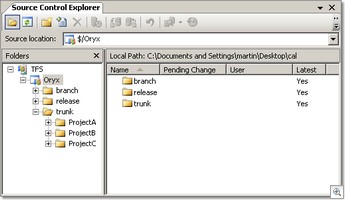

Excellent recommendation - I usually end up recommending "branches" instead of "branch", but that's likely just leftover from the "trunk/tags/branches" chants from svn where I first picked it up (http://svnbook.red-bean.com/en/1.1/ch05s04.html)
Since we both do namespace branching, I've actually recommended that svnbook page to a couple of friends that asked for quick recommendations on setting up new projects in TF :)
What would you do with Build files? These files would be placed above the trunk folder, yet the build information should be inside the trunk (or its branch). I'm not sure there is a good answer, but was wondering if you had any thoughts on this.
Yeah - that is a good question. We don't curently use TeamBuild so I don't have a good answer for you there.
For the build server that we do have we (as you point out) manage our builds using files that are in a folder inside the trunk folder.
We use this structure:
$/Branches
$/Branches/BugFix
$/Branches/Feature
$/Branches/Release
$/Main/Doc
$/Main/Imports
$/Main/Prototypes
$/Main/Samples
$/Main/Src
$/Main/Test
$/Main/Tools
$/Main/UserDoc
I view Release branches as just another branch but perhaps there's a discoverability benefit to moving Release branches up to the top. I also like "Main" over trunk. It is shorter and more importantly IMO places the proper emphasis on the "main" branch. :-)
Do you put your .sln solution file in the trunk folder, and the .csproj project files in each project folder?
When you branch, do you right-click on the trunk folder and branch from there?
Dan,
Good point. I do it like this:-
$/TeamProject/trunk/Solution1/sol.sln
$/TeamProject/trunk/Solution1/Project1/proj1.csproj
$/TeamProject/trunk/Solution1/Project2/proj2.vbproj
Often a TeamProject can contain multiple solutions, Java Projects etc.
When I branch, I typically branch from trunk upwards, that way everything under trunk is branched - i.e all the projects.
If you just have one solution under your Team Project then this may well be overkill - but worth doing if you have more than one solution.
Hope that helps,
Martin.
Hi,
I need recommendation for following scenario.
We have outsourced a project. Should we create 2 branches ? what do you recommend when there are multiple countries involved in development and the projects in diff. countries are supposed to be readonly.
thanks
Paresh
Paresh,
Take a look at the TFS Branching Guidance on CodePlex and see if that helps with your scenario.
Good luck,
Martin.