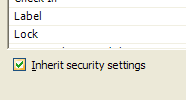 The source control system within Visual Studio Team System has a very powerful security model. One of the nice things is that if a user does not have read permissions on one of the objects in a tree, then that object is totally hidden from view - the server never even tells the client about it's existence.
The source control system within Visual Studio Team System has a very powerful security model. One of the nice things is that if a user does not have read permissions on one of the objects in a tree, then that object is totally hidden from view - the server never even tells the client about it's existence.
While this is very nice, there is an option on the security settings for each object that allows you to disable inherited permission from the parent. It's a nice feature , but USE THIS FEATURE CAREFULLY. In Beta3 Refresh, when you de-select it - by default all of the permissions on that object get removed. You have to maually select which ones you want to add to it. This is exactly by design and maybe the behaviour you want. However, if you remove read permissions for everyone - that includes you. You will no longer be able to view it in the tree and so not able to select the object so that you can retore your read permission. It just sit's there in your repository totally hidden.
As I did this on a folder containing lots of very important files, and quickly I had that horrible sinking feeling. Luckily I was able to recover because I happened to add read permissions for one user before I pressed ok. I made that user admin and then logged in as him to restore read permissions for everyone. If I hadn't have done this, I think I'd have been left toally lost, pehaps hacking around in the TFS Database schema and re-starting the TFS service several times to try and restore something resembling my old source tree.
Anyway, let this be a warning. Don't disable "Inherit security settings" from an object in source control in Visual Studio Team System unless you really know what you are doing and you have left yourself an escape route!


Why isn't there an option to copy the inherited permissions when you stop inheriting? NTFS permissions does exactly that.
Time, I guess :-) But you are right - that would be good from a usability point of view.
Couple things to note:
1) As long as you know the path ($/foo/bar) and you are an admin, you can use the command-line (in Beta 3 and final) to change the permissions still (granting yourself Read again, for instance)
2) We've made a fix so that admins will see such items in the UI regardless of whether they currently have Read permission or not, for exactly this reason.
I'm not sure about the copying of inherited permissions - it seems like a good idea, and it may just be an oversight, I've forwarded it along to the responsible dev to find out.
On the copy-inherited-permissions-when-you-stop-inheriting, I've checked and it appears it's just an oversight on our part, unfortunately. It's not likely to make the bar given how close we are to shipping, but it's likely to make V2.
Just to confirm, we've decided to postpone the copy inherited permissions, but it's a filed bug now and it'll be considered (and should be likely) for V2.
Thanks, Rein!