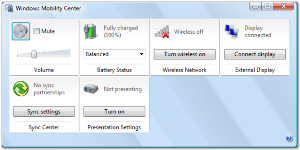 I was having trouble getting my external monitor to work properly. The NVidia Quadro FX Go1400 installed in my Dell Precision M70 is quite clever when it comes to auto-switching and automatically selecting the best resolution. However, Vista was also trying to be clever and the two collided. Anyway, to cut a long story short, I stumbled upon the Windows Mobility Center which is a handy place for laptop owners. Pressing the Windows-X key brings this up instantly and you can turn your Wi-Fi On/Off, mess with external monitor configuration etc etc. Not exactly rocket science, but it'll add it to my short list of Windows key shortcuts that I actually use.
I was having trouble getting my external monitor to work properly. The NVidia Quadro FX Go1400 installed in my Dell Precision M70 is quite clever when it comes to auto-switching and automatically selecting the best resolution. However, Vista was also trying to be clever and the two collided. Anyway, to cut a long story short, I stumbled upon the Windows Mobility Center which is a handy place for laptop owners. Pressing the Windows-X key brings this up instantly and you can turn your Wi-Fi On/Off, mess with external monitor configuration etc etc. Not exactly rocket science, but it'll add it to my short list of Windows key shortcuts that I actually use.
