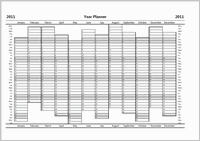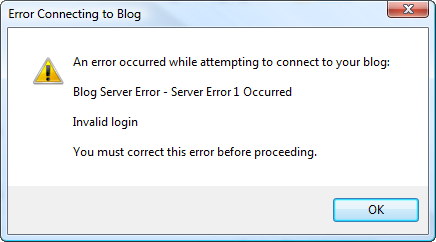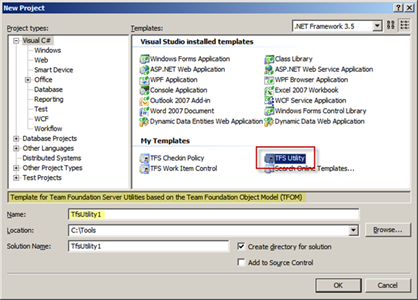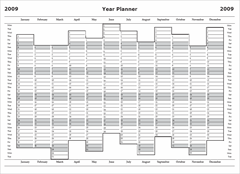This morning I got an email from HR congratulating me on completing my three month probationary period at Microsoft. I hadn’t realised I had a probation period (in fact I’m pretty sure I don’t, but as I passed I’m not going to rock the boat). Getting it did make me think that I was well over-due a blog post on how things are going.
Since September 2003 I’ve been posting to my blog in every month. I join Microsoft in November 2009 and then all goes quiet… As you might be able to guess, things are a little busy here. Not just with joining the company but also because I’ve had an alternative outlet for my thoughts.
I’ve been writing a book with my friends Mickey Gousett, Brian Keller and Ajoy Krishnamoorthy. Professional Application Lifecycle Management with Visual Studio 2010 is now complete and on the way to the printers. With any luck it will be available from all good book stores shortly after the launch of Visual Studio 2010, but you can pre-order your copy now if you want to guarantee a copy of the first edition :-)
But enough pimping of my book – what else have I been up to for the past three months?
Joining Microsoft has been fun. Perhaps the most surprising aspect for me was how in many ways it doesn’t feel that different (which is a credit to the people who brought us into the company). I’ll always look back on the Teamprise days with fondness and I miss the people back in the office in Champaign, but all the developers came over to Microsoft from Teamprise at the same time so I’ve plenty of company. Unlike the rest of the Teamprise developers, I still work in the same place (my house in rural Northern Ireland). I still talk to the same people at Microsoft - we had a very close relationship for years before a decision to make the acquisition was made. Now at Microsoft, we’ve grown the team with some excellent people (some of the best developers and testers I have ever worked with in my career). After joining in November and getting the announcement out the way, the rest of the time has just been a blur of late nights coding away as we strive to get the initial Microsoft release ready. As well as getting TFS 2010 feature support we needed we’ve also had to completely re-brand the product (more on that in another post) and get our code through the various processes internally in Microsoft that have been developed over the years. While Microsoft are experts at shipping software, they haven’t done that many plug-ins for Eclipse before so we’ve had to break new ground. So far everyone has been very helpful and being the Eclipse project out of the Visual Studio team sure helps you get your name remembered :-)
The current plan is to ship a limited preview release in a few weeks to let people give us feedback on what we have been working on. This will also let us have a practise run through the ship process all the way to the end so that we can figure out what we need to fix on that side ready for the RTM.
Between now and the beta release I’m going to try and post about some of the decisions that we have had to make about what we could and couldn’t get into this release along with the interesting challenges re-branding gave us. Closer to the beta release I’ll show some of the shiny new features along with some of the improvements under the hood that we’d been working on for a while that had always been targeted for the “4.0” version of Teamprise and so never saw the light of day in the 3.X branch that is the basis of what people know and love today.
If there is anything else you want to hear about let me know. The book is done now so looking forward to getting back to blogging. I’ve plenty of material from the past 3 months to keep me busy for a while.
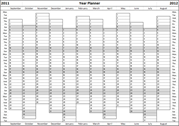 A while ago I blogged about my surprising obsession for having a year planner by my desk. For people that know me this probably comes as a huge shock as I don’t come across as someone who is particularly well organized – but I just find it very useful. Today I had an email from Roz Aidie asking me if it was possible to make the calendar display the Academic year. As the spreadsheet is all based on conditional formatting formulas, the answer is happily yes. Just change the months at the top of the column and you get the days displayed for that month.
A while ago I blogged about my surprising obsession for having a year planner by my desk. For people that know me this probably comes as a huge shock as I don’t come across as someone who is particularly well organized – but I just find it very useful. Today I had an email from Roz Aidie asking me if it was possible to make the calendar display the Academic year. As the spreadsheet is all based on conditional formatting formulas, the answer is happily yes. Just change the months at the top of the column and you get the days displayed for that month.