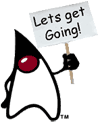 Thanks to Ben for passing this on. You can now do a straight forward “
Thanks to Ben for passing this on. You can now do a straight forward “apt-get install sun-java5–jre” and have it install on Debian and Ubuntu. Due to the old licensing restrictions you used to have to package up the installation yourself and was a real pain. Our Teamprise client needs the Sun JRE because it contains the various encryption bits necessary for NTLM authentication to work – hopefully this will make life easier for our customers running Debian based distributions such as the growingly popular Ubuntu. See Simon Phipp’s weblog for more details. Gentoo will have it soon too and any other GNU/Linux or OpenSolaris distributions are welcome to join in the fun.
Correction: As Shaw points out in the comments, we don’t *need* the Sun JRE, we just need the encryption bits. The JRE from IBM and JRockit from BEA also contain the relevant bits. It’s just that GCJ as installed by default on Debian does not have them.

Actually, Teamprise runs well with Java runtimes from IBM and BEA, both of which include the required encryption bits. The only runtime I'm aware of that we don't support because of this problem is GCJ/classpath.
Hi Martin,
Gentoo users have always been able to use "emerge" to install Sun's SDK, you just need to download it yourself to tick the licences agreement, then drop it in your portage/distfiles directory.
But the new way is better 'cause you won't have to do any boring license reading! :-)
Young Karl: the issue wasn't that you *couldn't* do it, it was due to the license restrictions of the Sun JDK etc being included on a *free* distro such as Debian. Due to licensing restrictions; Debian couldn't distribute the JDK as part of Debian. With the new license, Debian can now distribute it - albeit under the "non-free" section.