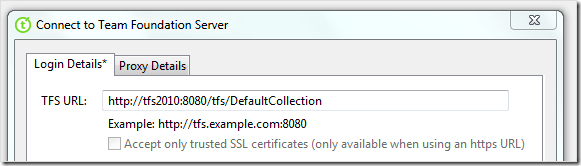Four years ago this month, I joined a small start-up being created called Teamprise after reading about it on Eric Sink's blog. Our mission was to bring the benefits of application lifecycle management (ALM) with Microsoft Team Foundation Server to everyone. After all, your customers and requirements do not care about the artificial technological borders inside your organisation - so why should your ALM tools?
Today we start a new chapter in the story of accessing Team Foundation Server from Eclipse and non-Windows platforms with the announcement that Microsoft has acquired the Teamprise technology and will be releasing a new TFS 2010 targeted version next year.
As part of the deal, I was lucky enough to get offered a position as the Program Manager for this product in Microsoft - a role that I start properly today. As a (now former) Visual Studio MVP I've had a great relationship with the team behind Visual Studio and Team Foundation Server, and I am incredibly excited to move into that very same group. I'm joining a team of people that I consider my friends - a team that consists of some of the smartest people I have ever had the pleasure of working with.
Microsoft has always been committed to creating an ALM solution that was ready to support the entire enterprise and I think this commitment is demonstrated in their decision to support cross-platform and Eclipse clients under their own name. It is also a sign of how clearly the Visual Studio team listens to their customers.
There are obviously going to be some changes along the way, however we're trying to do the best we can to minimise negative impacts. The same core team of developers behind Teamprise is moving to Microsoft to carry on what was going to be Teamprise 4.0. Until Microsoft ships its version, Teamprise 3.3 will continue to be sold and supported by the Teamprise division of SourceGear. If you are an existing Teamprise customer, you will be contacted shortly to help understand what the deal means for you – but the short version is that people with a valid Teamprise 3.3 license and a TFS CAL should be eligible for an upgrade to the new version that will come from Microsoft. That said, feel free to take a look at the FAQ to see if this helps, head over to the Teamprise Support forums, or drop me a line at martinwo@microsoft.com if you have any questions or concerns that are not being answered and I'll do my best to help.
From a personal point of view, I'll continue to live in rural Northern Ireland as a remote member of the team. I also intend to continue to blog and tweet. I'll try to minimize the number of the "wow what a crazy awesome place Microsoft is to work" type posts that you see from new hires - but I probably won't be able to resist the odd one or two.
I'm very excited about all that we will be able to do with the resources of Microsoft behind us. While I officially have the job title of Program Manager, I’ll be heads-down coding for the next few weeks and months and looking forward to seeing what my new team and company come up with next year.
I'll be posting more here as this particular chapter continues, stay tuned – I’m pretty sure the next 12 months are going to be an exciting time! For more information don’t forget to take a look at Brian Harry’s blog post on the topic.