So, to stop my Beta 2 VPC image from expiring this week, I thought I'd try out an "upgrade" of one of the VSTS + TFS Beta 2 VPC images to a full copy of Windows Server Enterprise Edition with a retail key (as provided by my MSDN account, that Microsoft kindly supply me as a perk of being a Team System MVP). Here are a few observations in case you try to do the same:-
- I needed to use a recent copy of the Windows Server 2003 R2 Enterprise Edition media (32-bit). The ISO image I had from my March 2007 MSDN DVD did not work, so I ended up having to use one from September 2007 (number 2939.4 if you are looking). Jeff mentioned that he used the June version which was 2939.3)
- The setup didn't want to run at first. In the end, I let it perform a bunch of Windows Updates that it had in it's queue, restarted and tried again. This time it worked fine.
- When completing the upgrade, everything seems to be working fine, apart from the Documents and Reporting nodes are showing with the dreaded "little red crosses". A quick peek in the event log showed that I needed to re-grant the Network Service user rights to the "C:\WINDOWS\Microsoft.NET\Framework\v2.0.50727\Temporary ASP.NET Files" directory. A quick right-click and add on the security tab of the Temporary ASP.NET File directory and everything seemed to be ok.
Other than those little hiccups - seemed to work ok. Certainly quicker than rebuilding the image from ISO's but still took quite a while (couple of hours including time to install those windows updates). I'll report back here if I find any other issues.


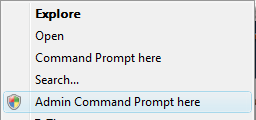 A neat (if not well known) feature of Windows Vista is the built in ability to do a "Command Prompt Here" by selecting a folder, keeping the shift key down and right clicking on the folder. While this is neat, I've sometimes found myself needing an Command Prompt with full administrative privileges.
A neat (if not well known) feature of Windows Vista is the built in ability to do a "Command Prompt Here" by selecting a folder, keeping the shift key down and right clicking on the folder. While this is neat, I've sometimes found myself needing an Command Prompt with full administrative privileges.