Buck Hodges has done an excellent post on improving performance of the team foundation source control command line (tf.exe). More details here.
December 2005 Archives
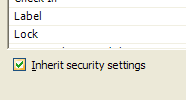 The source control system within Visual Studio Team System has a very powerful security model. One of the nice things is that if a user does not have read permissions on one of the objects in a tree, then that object is totally hidden from view - the server never even tells the client about it's existence.
The source control system within Visual Studio Team System has a very powerful security model. One of the nice things is that if a user does not have read permissions on one of the objects in a tree, then that object is totally hidden from view - the server never even tells the client about it's existence.
While this is very nice, there is an option on the security settings for each object that allows you to disable inherited permission from the parent. It's a nice feature , but USE THIS FEATURE CAREFULLY. In Beta3 Refresh, when you de-select it - by default all of the permissions on that object get removed. You have to maually select which ones you want to add to it. This is exactly by design and maybe the behaviour you want. However, if you remove read permissions for everyone - that includes you. You will no longer be able to view it in the tree and so not able to select the object so that you can retore your read permission. It just sit's there in your repository totally hidden.
As I did this on a folder containing lots of very important files, and quickly I had that horrible sinking feeling. Luckily I was able to recover because I happened to add read permissions for one user before I pressed ok. I made that user admin and then logged in as him to restore read permissions for everyone. If I hadn't have done this, I think I'd have been left toally lost, pehaps hacking around in the TFS Database schema and re-starting the TFS service several times to try and restore something resembling my old source tree.
Anyway, let this be a warning. Don't disable "Inherit security settings" from an object in source control in Visual Studio Team System unless you really know what you are doing and you have left yourself an escape route!
Just discovered the website - Pandora. Basically, it allows you to create a streaming music station by typing in the names of some songs or bands that you like. It will then play you music by those artists and similar ones. It is great for discovering new music and re-discovering tunes that you have heard on the radio but forgotten who they were by. Currently it is free and also free of audio adverts. They also offer a subscription service which will remove all commercials. Pandora is currently only available to people in the US. I'm in the States at the minute so I can't tell if it is doing any IP resolving to determine location or it is just using the ZIP code which you enter on registration.
At the risk of inventing a new Web 2.0 buzzword, the interface could be described as FLAX (FLash and Xml) - it's pretty nice and does a good job of masking the restrictions imposed by the music licensing deals that the company has struck.
If you (like me) spend a lot of time tied to your computer then this is an ideal source of background music. So far I've done a couple of quick "Stations". A relaxed one and one full of pop. Be warned, I like my music like my movies - unchallenging. However, thanks to Pandora this is changing and I'm listening to stuff I would never have thought to buy myself from iTunes.
Recently, a colleague and I were struggling to get a Windows 2003 domain controller configured to use an external NTP time source. We were doing all the old registry hacks that you used to have to do to no affect.
It turns out that there is a domain controller group policy that now affects the behavior of the windows time service. What I don't quite understand is that it overrides the registry settings even if it is left as "Not Configured" in the group policy. Anyway if you do the settings as a domain controller policy and reboot the PDC, it works fine. There is probably a better way to get this working, if you find it let me know!
For more information, see the following article from Microsoft:- Windows Time Service Configuration for Windows Server 2003
